Do you want to join the #1 club of B2B Advertiser?
Then mastering LinkedIn Campaign Manager is the key to the club.

SOURCE: UNSPLASH
LinkedIn holds the summit among social media sites for B2B lead generation with its incredible LinkedIn campaign manager.4 out of 5 LinkedIn members drive business decisions. If done right, the advertising strategy can increase your revenue. Let us see some interesting stats.
- LinkedIn now has over 760+ million members.
- LinkedIn has 260+ million monthly active users.
- 40% of monthly active users make use of LinkedIn daily.
- Thirty million companies are on LinkedIn.
- The cost per lead is lower than on Google Adwords.
LinkedIn’s colossal success’s most prominent reason is the advertiser’s friendly LinkedIn campaign manager. Since it facilitates various features in one place.
So, What is LinkedIn Campaign Manager?
LinkedIn Campaign Manager is an advertising platform for LinkedIn users. It assists you in creating LinkedIn Ads accounts and campaigns.
It is a cost-effective advertising tool. With the help of this tool, you can reach a particular group of users on LinkedIn. As well as you can define your target audience through your advertising campaign very quickly.
Can’t break it, can’t break in- Oracle. All yours- Dropbox. There’s never been a better time- Cisco. While scrolling from one post to another. You must have encountered these famous ads on LinkedIn.
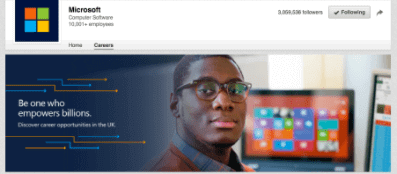
Source: LinkedIn
While flicking through the ads, you would have thought of creating an advertisement for your brand. Now the wait is over.
In this blog, you will discover about the in and out of LinkedIn ad manager. Read on, and we will guide you through your journey to create your first ad on LinkedIn campaign manager.
LinkedIn inspires your audience to take action throughout the marketing funnel. Whether your objective is to build brand awareness, generate leads, or drive website traffic, LinkedIn has the right ad formats to drive results.
Don’t worry if you are new to LinkedIn. Just go and check out my below-given video to make a professional LinkedIn profile.
You can also read this article on How to build a professional LinkedIn profile in 11 steps
Check out my article on Guide to LinkedIn Advertising to drive insane brand growth.
Also check out my article on top 5 digital marketing trainers in india
Now let us dive deep into LinkedIn’s Ad anatomy-
#1. Create your LinkedIn ad campaign
You need to open the home page of your LinkedIn account.
Then click on the advertising option in the top right.

It is going to take you to the LinkedIn campaign manager.
This (below image) window will appear on your screen.
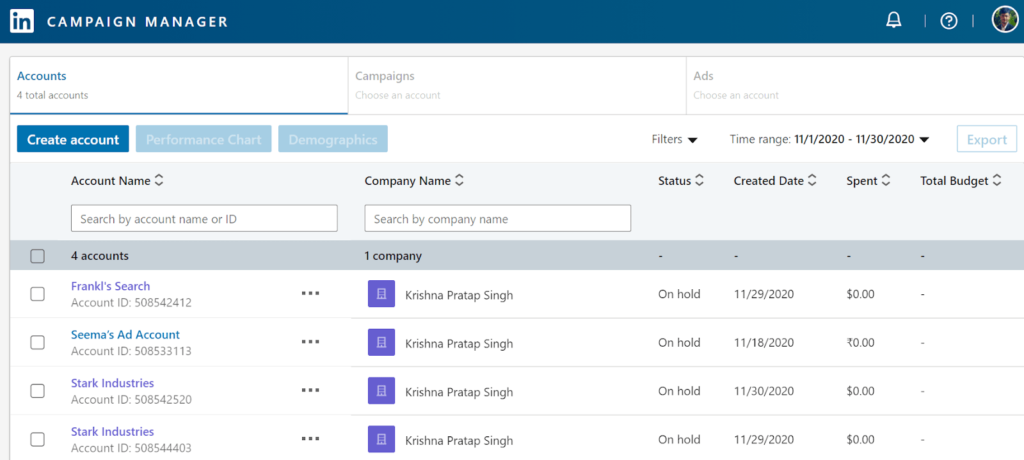
You can see, there are four campaigns already created on my account.
By far, one of the most popular questions I get from people is, “Can a personal profile create an account? or We need to create a business profile.”
So the answer is yes. You can create an ad account with a personal profile too.
Let’s create a new one, supposing that you don’t have one.
- Click on create an account, and name the account.
- Now, you need to select your currency.
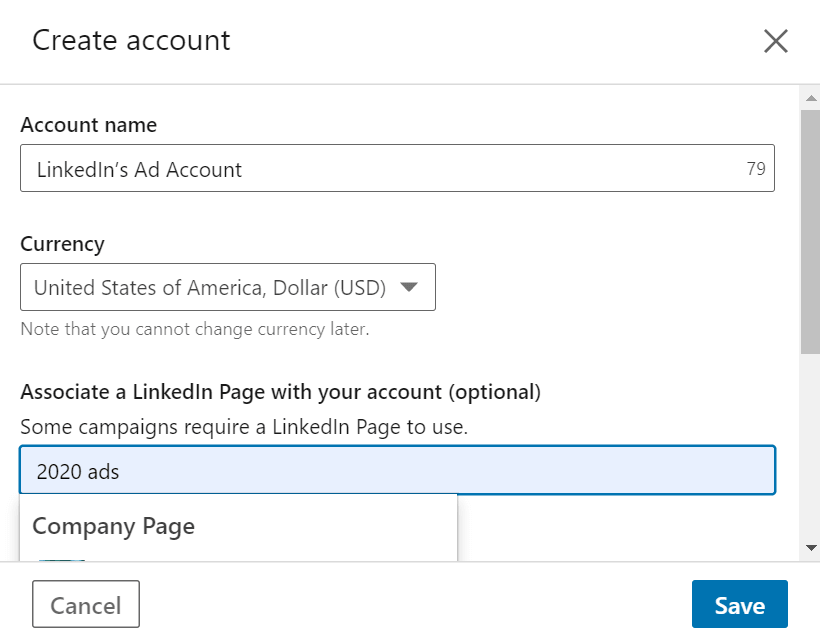
- Then enter a page URL. I already had a page that I created just as an example.
What to do if I don’t have a page?
Don’t worry. I will tell you how to create one.
- Click on create the new LinkedIn page.
- Then a page will appear. Fill in your company’s details like website URL, industry’s domain, size of the company, company type, etc.

- Enter all the details and click save.
So you have created your page and set the account.
LinkedIn Campaign has three layers.
1. Campaign group
2. Campaign
3. Ad
Campaign group:- Campaign group holds these campaigns together.
Campaign:- The campaign level is where you set the Targeting. Here you select what type of people you want to target. You also set the country and your budget, etc.
Ad:- The ad level is where you create the ads.

#2. Set Your LinkedIn Ad Campaign Objective
LinkedIn Ad campaign objective plays a vital role in your success on LinkedIn. Ask yourself. What exactly I want from LinkedIn? Am I here merely for brand awareness? Or Am I here for more user engagement? Or is website conversions the right objective for my product?
If you hover over any option in an objective, LinkedIn tells you what that does.
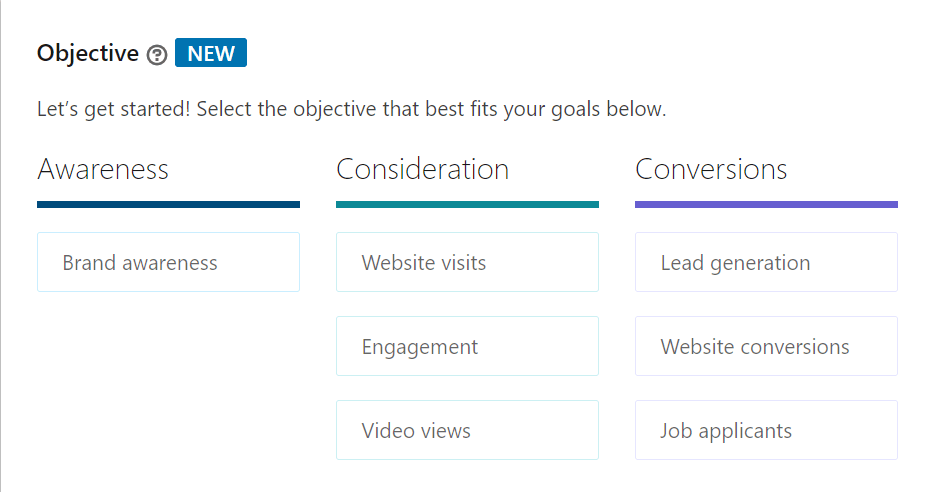
Brand Awareness: If you want to show your ads to as many people as possible, not necessarily caring about them clicking or converting, then this is the one.
Website Visits: If you want to gain more traction on your website, this objective will best suit you.
Engagement Objective: If you select this one, the algorithm will show your ad to members who are most likely to interact with it. Everyday social interactions include likes, shares, reactions, comments, ad clicks, or Company Page follows.
Video Views: Among all LinkedIn objectives, Video views are probably the most simple one. Its only aim is to target those people who are more likely to end up watching your video, or at least some part of it.
Lead Generation: Lead generation, in my experience, is one of the best performing objectives when it comes to results since it allows advertisers to create a native lead generation form to collect leads directly on LinkedIn.
Website Conversions: This objective helps you measure conversions happening on a landing page or website through Linkedin ads visitors. It allows advertisers to give more information about their product or service by diverting users to businesses’ specific pages.
Job Applicants: If you want to present a job opportunity for people, you will probably use this objective.
#3. Target Your Audience
The most important thing to remember is you must know your audience.
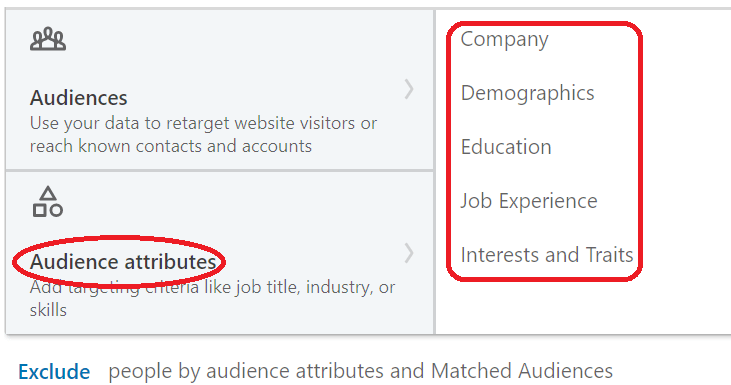
The right targeting of your audience determines the success of your product.
LinkedIn campaign manager has dedicated various options to capture the attention of the potential customer.
Website Demographics
Your LinkedIn pages, believe it or not, can obtain information about the users that visited your site. Yes, you read it right: your website.
It serves as a powerful way of examining and determining a marketing campaign’s effectiveness in your business.
Google analytics has covered some of these features. But LinkedIn is more focused on the professional aspects of your visitors.
Website Demographics by LinkedIn reflects more light on the professionals visiting your website by breaking their information down into eight categories: job title, job function, company, job position, and location. In essence, LinkedIn website demographics aid businesses in determining the industry or location where most of their website visitors come from.
Matched Audience
LinkedIn’s matched audiences is a beautiful feature that gives you the option to target three unique audiences based on their interaction with you.
These include:
Account Targeting, where you have to upload a CSV list of company names, allowing you to target decision-makers and influencers.
Website Retargeting helps you to target users who have visited your site.
Contact Targeting facilitates you to upload a CSV list of email addresses of users you’re connected to, like Facebook’s traditional custom audience option.
LinkedIn’s matched audience allows you to target particular users for better results like Facebook’s custom audiences.
They help you target “warm” audiences who are already more receptive to hearing what you have to say.
So far, LinkedIn has reported the following results with matched audiences:
- 32% increase in post-click conversation rates and a 4.7% decrease in post-click cost-per-conversions with account targeting.
- 30% boost in CTR and a 14% decrease in post-click cost-per-conversion from website retargeting ads.
- 37% growth in CTR with contact targeting ads.
Audience expansion: If you click on this little question mark icon (image is down below), it says that LinkedIn will show your ads to people, not only ones that you specified but also those that have similar attributes, traits, characteristics.
And this is beneficial for your campaign.
- So checkmark the box.
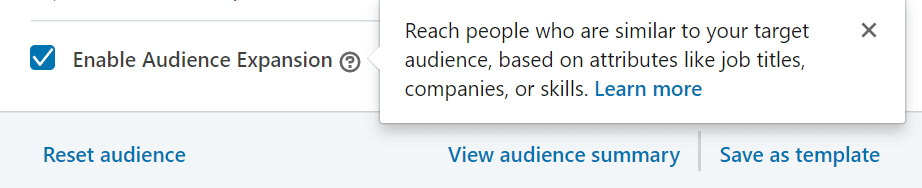
#4. Set Your LinkedIn Ad Format
Like other social media platforms, LinkedIn advertising offers you various ad types and formats. You should be selecting your ad format based on the overall action you are looking for. You have the following alternatives to choose from:
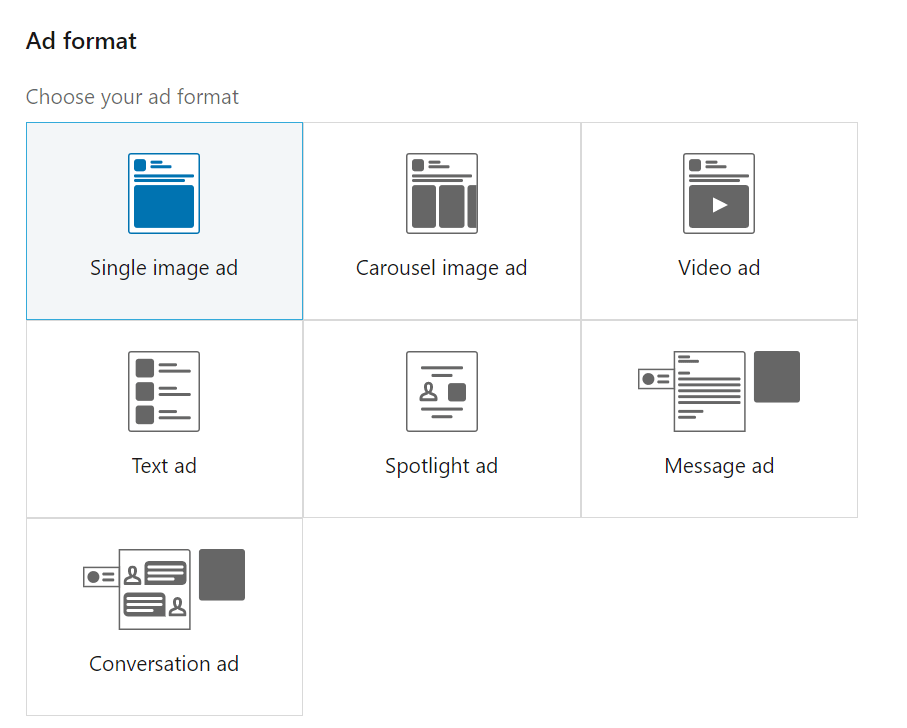
Single image ad: It is the most popular and essential ad that shows up as someone scrolls their news feed. It pops up on your target audience’s feed, integrating seamlessly around your audience’s organic content.
Carousel image ad: It is the same thing as a single image ad, but instead of one image, it’s a collection of pictures. They are perfect for displaying your brand portfolio, resource collection, or creatively flashing your multiple products.
Video ad: Video ads on LinkedIn are a great way to increase brand awareness. On the one hand, users don’t typically associate them with having to click somewhere to fill out a landing form. On the other hand they stop for a minute, watch the video, and continue scrolling down.
Text ad: LinkedIn text ads are very similar to Google or Bing search ads that you can get on the platform. LinkedIn Text ads operate on a pay-per-click or impression basis, and they’re featured in the sidebar.
Spotlight ad: Spotlight ads sit in the right column of your feed. They automatically extract the user’s LinkedIn profile image and place it into the ad. They are quite attention-grabbing. As you scroll down, that ad’s square follows you, you will always be seeing that ad. That’s why it’s in the spotlight.
After that, you have the message ad and conversation ad, two very similar ad formats. They both appear in your inbox. You will get notified that you gota message from somebody, and it’s an ad!
But in a message ad, once you click on the message in your inbox, it will be a big message with a call to action.
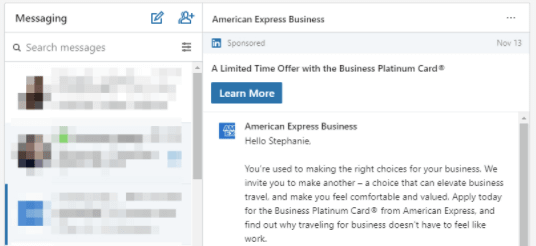
Source: Instapage.com
And there might be a call to action at the top as well, whereas, with the conversation ad, everything’s the same.
You also get a message in your inbox. But when you click on that, it turns out to be more of a conversation.
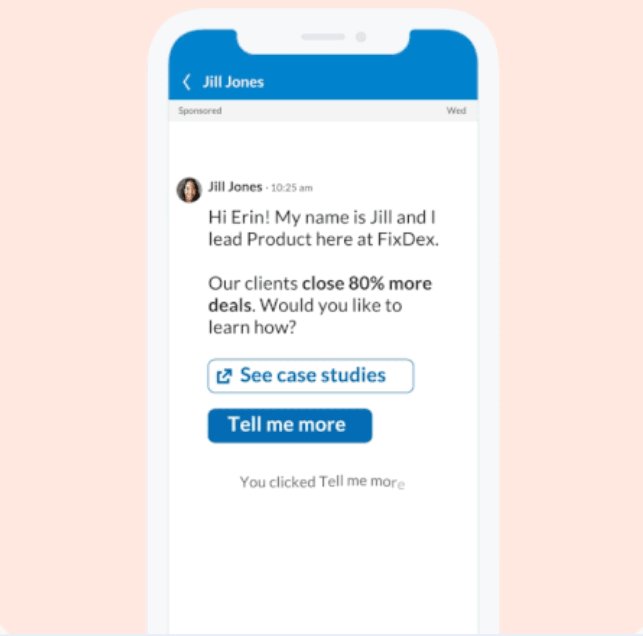
Source: Instapage.com
They might ask you a question and give you some choices once you make a specific reply based on the preferences.
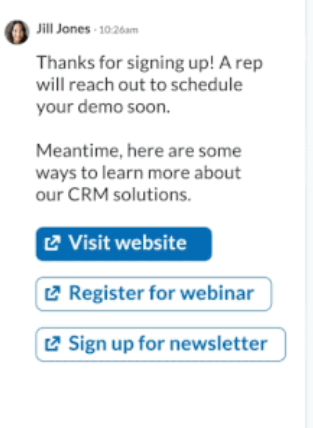
Source: Instapage.com
Which Ad type should I use?
Each ad type has varying perks and the best use cases.
Sponsored content is ideal if you look for plenty of views on your content, like blog posts or business announcements, driving engagement. It’s also helpful if you’re going to get more followers for your on-site Company Page.
Text ads are most promising if you want to boost reach. They can help drive conversions, and they’ll always be most useful when you use highly targeted campaigns.
Sponsored Inmail feels highly customized because you’re drop-shipping content right to a users’ inbox; their interest is automatically galvanized, and they get a notification of a message.
The other great bonus of Sponsored Inmail ads is that they’re only delivered to users who are active on LinkedIn.
Audience Network:- It is a feature that allows you to extend the reach of your Sponsored Content campaigns by delivering your ads beyond the LinkedIn feed to members on third-party apps and sites. When the LinkedIn Audience Network is enabled in campaign set-up, the same targeting parameters, bid type, and budget created for your campaign applies. According to LinkedIn, you can outstretch up to 25% more people using the LinkedIn audience network.
You can also read- Design a perfect banner Ad to Increase click on your Ad by 10x
#5. Choose Your Ad Budget and Schedule

Next, we have a budget. We can either set a daily account, lifetime budget, or both a daily and lifetime budget. If you select a daily budget, you will not exceed a specified amount per day, and if you set a lifetime budget, you will not exceed the prescribed amount throughout the lifetime of the campaign. Tips on how to Budget for Digital Marketing
For all LinkedIn advertising products, bidding work as a second-price auction. It means if you win a bid, then you only have to pay the minimum needed amount to beat the second-highest bidder. You don’t have to pay more than that, regardless of how high your max bid is set.
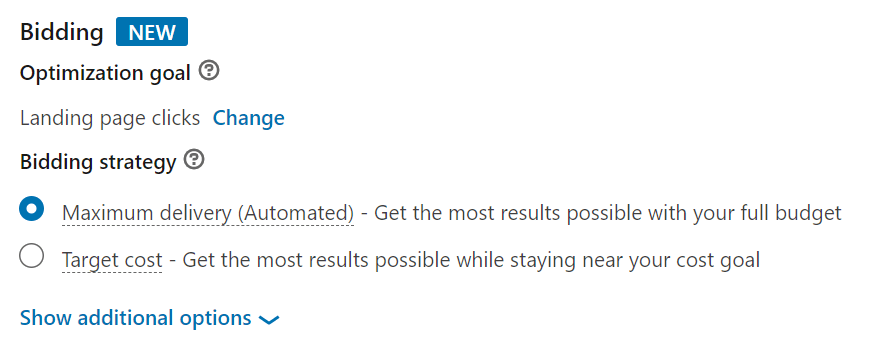
You can select these bidding options here.
Automated Bid: In this bid, you’re going to let LinkedIn decide how much to pay.
CPC Bid: In this bid, you don’t have to pay any more than the specified amount for your view or click.
Maximum CPM Bid: In this bid, you will be charged per 1,000 impressions. This is the number of times that LinkedIn members viewed your ad.
Enhanced CPC Bid: It is very comparable to Maximum CPC. It authorizes you to set on your own the maximum amount that you are ready to fork out per click, which means that LinkedIn cannot get over it. But unlike Enhanced CPC, the system will auto-revamp your bid to deliver your ad to those who are most expected to engage, click, or convert.
You should have at least one straightforward strategy to employ bid most efficiently.
There are two fundamental bidding strategies I would recommend:
Cost-Conscious
A lot of advertisers tend to fall under the Cost-Conscious model. Most performance advertisers’ goal is to get hold of conversions at the lowest possible cost, which provides them more reach at the same expense.
This way necessitates bidding low to ensure that traffic comes to the advertiser’s site as inexpensively as possible. This approach’s side effect is that traffic will be much more limited in most cases because there a plethora of advertisers bidding more than you.
Bidding too less can result in impeded campaigns, so while employing this strategy, make sure to bid higher than the minimum bid (Rs. 100 in India). Otherwise, LinkedIn may sight your ads as not worth displaying and cause your ads to stop getting impressions, despite the campaign and ads being mobile.
High Traffic
For marketers who are more concerned with driving a high quantity of traffic and leads and less concerned with a low target CPA, I recommend bidding well above the recommended bids. For instance, if the suggested bid is Rs. 320, you placed your bid Rs. 350, you would receive a steady flow of impressions, which definitely wouldn’t cost you Rs. 350/click. So here you have a flair for unlimited traffic.
#6. Create Your Linkedin Ad
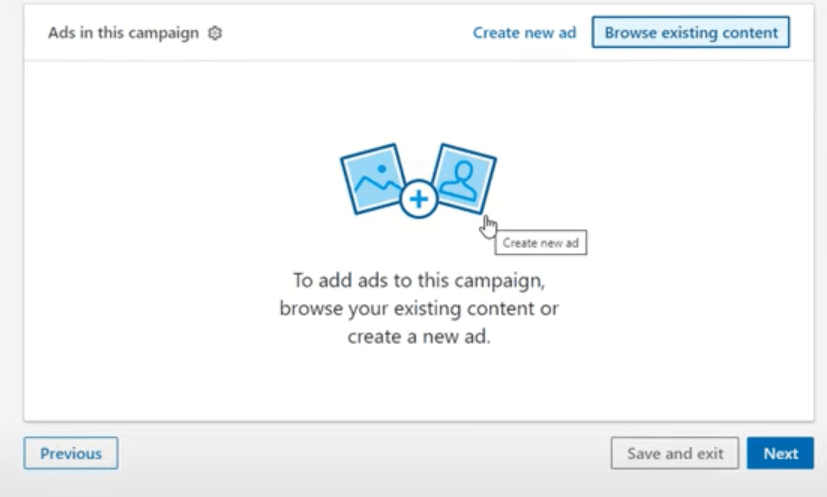
We have reached the zenith of your journey. In this section, you will create your ad.
- So go ahead, click on create a new ad.
- Then fill the required sections.
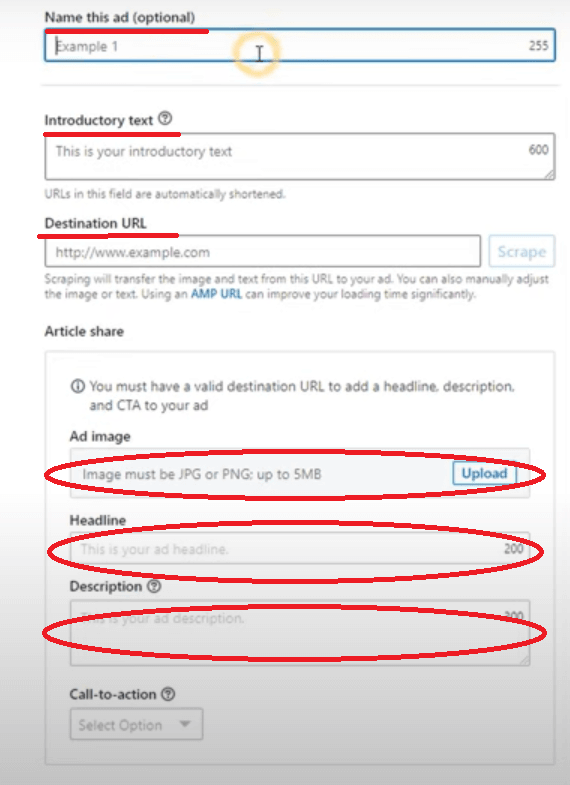
Let’s start with a question, so I always like to start with a question. People on Linkedin, they’re not there to buy anything. They’re there to know and to look at career opportunities.
If you’re offering something, you want to try to get their attention. So say something like new to affiliate marketing, my guide explains everything to you in thorough detail from start to finish.
Or you can say you will learn what affiliate marketing is, or how to select a winning product, how to create your landing page.
- Enter a destination URL of the website to increase the digital footstep.
- Add an image first to make it more attractive and elegant. So go ahead and click upload.
Images are often underrated by advertisers on LinkedIn when visually, they’re the most impactful element on the page. This is the reason that they’ll also become the fastest element to exhaust if you’re over-drenching your audience, so be sure to focus on altering up your imagery often, even if you’re not writing new content as consistently.
Well, you have successfully created your first LinkedIn ad.
Track Your Growth with Insight Tag
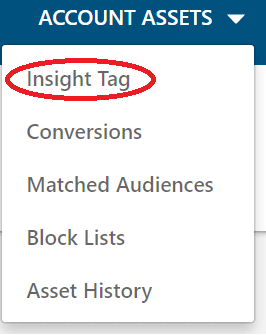
Your LinkedIn ad is of no use if you don’t track your conversions.
I am a massive proponent of properly tracking anything that you do online digitally.
The reason is that you need to find out where your conversions are coming from, and you need to be able to retarget your audience.
That’s what this tag does for your LinkedIn, so if you’ve had any experience running Google ads or Facebook ads, you can think of the insight tag as similar to Facebook’s pixel or the Google Analytics tag.
We’ll begin by going into LinkedIn’s home page and jump into the advertise button at the top right-hand corner.

You click on your campaign group, where up the top, you’ll see campaign performance website demographics and account assets.

That’s where you’ll be clicking on account assets to find your insight tag. In the central section, when you click on the button, three different options will come up.
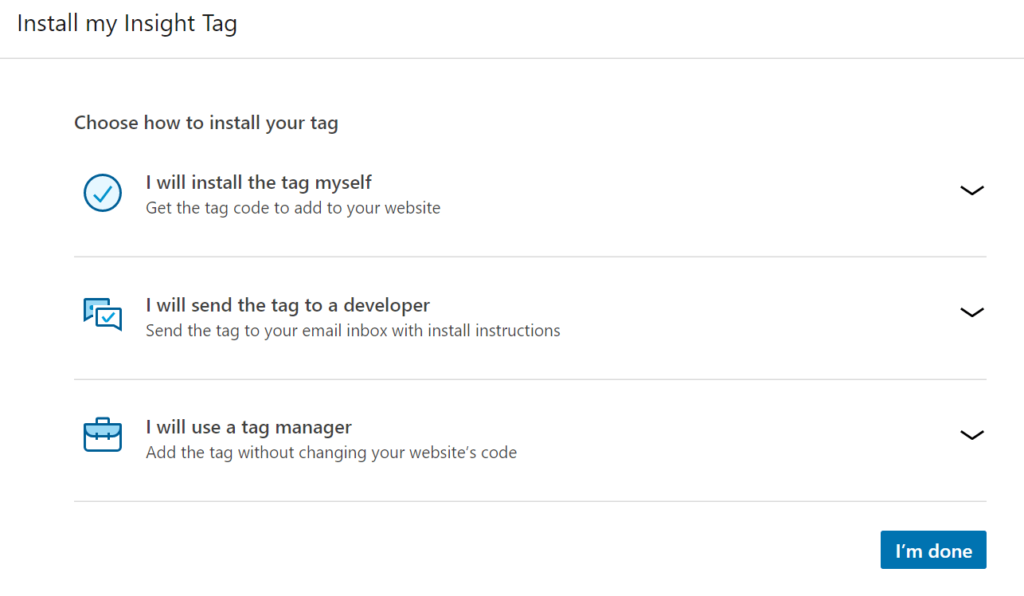
The first option allows you to copy and paste the code into the body and footer. And it is recommended to do all the conversions and retarget inside.
If you’re not a web developer and you’re a little concerned about injecting code into your website. Then the second option is for you. In this option, you email the code directly to your web developer with the installation instructions.
This option is excellent for people who don’t want to mess with their website’s code and leave it to the professionals.
The third option is installing the tag code via Google tag manager. It’s a great option. The reason is that it’s so easy to add a tag such as the LinkedIn insight tag into the tag manager code.
The beauty of Google tag manager is that it allows several code pieces to be housed on your website without slowing the website down, which is excellent for your SEO.
For the third option, all you need to do is copy the partner ID, a shortcode to get into your google tag manager. Create a new tag. Choose the LinkedIn insight tag.
Then run the tags on all pages and then submit it. You’ve got a published Google tag manager LinkedIn insight tag.
You’ll start to get a much better understanding of what’s going on in your LinkedIn advertising account.
Also read How to get clients on LinkedIn
Congratulations!! You have unlocked your way to attract tonnes of visitors to your product and website. And you have successfully gained the status of a pro in LinkedIn Campaign Manager.
It’s Summary Time
To be in the 1% of B2B Advertiser, you should have insights into LinkedIn Campaign Manager.
I highly propose knowing in and out of LinkedIn Campaign Manager to augment your digital presence.
Then start employing LinkedIn’s paid ads to reach new audiences.
The matched audience can be used to retarget the existing audiences.
Connect with potential leads by using Inmail, having a response rate that’s even better than your email.
Finally, consider using the robust LinkedIn Insight tag, which helps you track your audiences.
Which ad formats worked best for you? What results did you get? Do comment down below.
Related Articles
HERE IS HOW I CAN HELP YOUR BUSINESS GROW
Don’t just stand by and watch others make millions! Jump in and leverage digital marketing to skyrocket your business!
Courses
Learn digital marketing from Professor of IIM Bangalore and build your career and grow your business!
Corporate Training
Upskill your Team to Skyrocket your Business Growth. Increase your Conversions and ROI manifold.
Consulting
Hack your Business Growth by getting the Perfect Strategy from an IIM Bangalore Professor.
Agency
Increase Conversions and ROI. Get Top Class Strategy and Implementation from our Agency.



14 thoughts on “6 Steps to master the LinkedIn Campaign Manager”
Very nice post. I just stumbled upon your blog and
wanted to say that I’ve really enjoyed browsing your blog posts.
In any case I’ll be subscribing to your rss feed and I hope you write again soon!
I all the time used to study paragraph in news papers but now as I am a user of net
so from now I am using net for content, thanks to web.
Hi there! I simply would like to offer you a big thumbs up for your great info you have got here on this post.
I am returning to your blog for more soon.
What’s up, its good article regarding media print, we all be aware of media is a great source of facts.
This website was… how do you say it? Relevant!! Finally I have found
something which helped me. Thanks a lot!
Hello friends, nice paragraph and fastidious arguments commented at this place, I am actually enjoying by these.
Quality articles or reviews is the secret to invite
the people to go to see the web page, that’s what this website is providing.
Hi would you mind stating which blog platform you’re working with?
I’m planning to start my own blog in the
near future but I’m having a hard time deciding between BlogEngine/Wordpress/B2evolution and Drupal.
The reason I ask is because your design seems different then most blogs and I’m
looking for something completely unique.
P.S My apologies for being off-topic but I had to ask!
Pretty section of content. I just stumbled upon your blog and in accession capital
to assert that I get actually enjoyed account your blog posts.
Any way I’ll be subscribing to your augment and even I achievement you access consistently fast.
This web site truly has all the info I wanted about this subject and
didn’t know who to ask.
Thanks for another excellent post. The place else may anyone
get that type of info in such a perfect way of writing?
I’ve a presentation next week, and I’m at the look for such information.
I’ve been browsing online more than three hours today, yet I
never found any interesting article like yours. It is pretty worth enough for
me. In my opinion, if all site owners and bloggers made good content as
you did, the net will be a lot more useful
than ever before.
you are actually a good webmaster. The site loading pace is amazing.
It seems that you’re doing any unique trick.
Furthermore, The contents are masterpiece. you have done
a magnificent process on this subject!
Woah! I’m really enjoying the template/theme of this website.
It’s simple, yet effective. A lot of times it’s very
difficult to get that “perfect balance” between usability and visual
appearance. I must say you’ve done a great job with this.
Also, the blog loads very quick for me on Opera. Exceptional Blog!