Social media has taken the world by storm, and it isn’t just for teenagers awestruck by the supposedly perfect lives of celebrities, it’s also for working professionals. While this blog has focused on various social media platforms, urging readers to get more involved with a possible media base, it is just as important for professionals to learn the latest ways of communication and networking. This is exactly what LinkedIn helps the working class people with. LinkedIn marketing needs to be tweaked a bit to cater to the engagement of professionals, slightly different from the regular Instagram and Facebook marketing schemes. This blog will be a comprehensive guide when it comes to LinkedIn marketing for beginners. We’ll focus on how to network on LinkedIn, how to get clients on LinkedIn, and a few LinkedIn profile tips so that you don’t miss out on any opportunity along your journey of professional growth.
1. Set up a LinkedIn account
We’re not going to elaborate on this much, but here are a few things you should keep in mind:
- Give authentic information so that you don’t face any troubles during possible background checks
- Give contact numbers and email IDs that you will actually regularly check. Don’t use an email ID that you check once a month just to empty the spam folder.
2. Go ahead and create a LinkedIn profile.Be careful with your profile pic! Looks do matter
No, I don’t mean that a physically more symmetric face and Aishwarya Rai like features will yield better results. What I do mean is that you do need to include a professional profile picture in order to appear more reliable.
There are tons of accounts that I’ve come across on LinkedIn that have no faces; We associate all your skills and experience to your name and face.
Your profile picture should also provide for the following things:
- Your face should be crystal clear in it.
- There shouldn’t be anything distracting a viewer from your face. That means there should be no Jurassic Park dinosaurs in the background, large Manish Malhotra earrings dangling from your ears, or you cosplaying as Ironman. Save those for Instagram.
- Opt for a plain background if you can. Your face will be much more highlighted and pop from a monochromatic, contrasted background. Get
Basically, a prospective employer should be able to recognize your face from across the room on a foggy day with no issues.
Let’s take a look at these two screenshots from actual LinkedIn profiles.

source:/www.andrewmacarthy.com

Notice how the first picture is not only blurry, but cropped from another picture (hence the random ghost hand around her shoulder). It looks unprofessional and gives me a bad first impression.
On the other hand, the second profile is a clear head-shot, shows the person with an amicable face, making him look more approachable.The picture is your first and best impression. Make sure it is in your favour.
This point already mentioned before.
3. Hit them head-on with a great headline
Let’s be honest, no one is going to read through everything that you’ve written. Even if you claim to have been the architect under Shah Jahan for the construction of the Taj Mahal.. That’s because scrolling all the way down reading everything you have is too much work.
And that’s why we have headlines. The analogy is similar to magazines; Give the readers a catchy headline with pages of text, and if the headline stimulates them enough, they’ll lose the laziness that comes with reading pages over pages of text.
Your headline shouldn’t just describe what you do for a living, what you can do in exchange for money. It should show how you can add value.
So if you want to get people working with you, you’ll need to have a great headline. After your profile picture, this is probably the element of your profile that gathers the most visibility.
Let’s imagine that you are an ethical hacker. If your headline is something like:
An ethical cyber security hacker that will protect your website.
It’s boring. It doesn’t provide any insight into how you can add value. It does not compel the reader to do anything. Take a look at the below headline,
Catching security errors before malicious hackers can. Connect if you want your digital assets safe.
It is interesting, and shows how you can find the Achilles heel in the digital assets of a client before hackers with bad intentions can. Using the phrase, digital assets, radiates more importance of their webspace than the word website. Connect if you want security also is a great call to action, compelling viewers to contact you.
Your headline should comprise 3 parts: Your role, the value you can add, and a call to action. Otherwise, you can’t expect much success in your journey of Linkedin marketing.
Read my article on How to get clients on Linkedin.
4. Salute to Summaries, make it your SOP!
This is the meat of your profile. This is where you have to impress readers with all you’ve got.
You’ve gotten your viewers convinced enough to read this far, actually scroll down and read the rest of what you’ve written.
Like any good piece of writing, you need to have short, crisp sentences that scream originality. The way you write a summary could be the way they imagine your quality of work for them. The tone of the passage should be friendly, which might be the way they see you working in their office atmosphere.
Let’s say you are a mechanical engineer who has decided to switch into marketing.
I am a mechanical engineering graduate who has decided to try luck in marketing. It worked well and I realized I was gifted for it. I’ve worked as a marketer for XYZ for 3 years.
Contact me on my number 9999999999.
This doesn’t explain much about your career shift, or your previous experience. It lacks all forms of interesting details, and the only good thing is that you included your phone number.
If you want your summary to hit like BAM! Then you need to write more effectively:
Following millions of others in my country, I too took up engineering as my major in undergraduate studies. Though I studied well enough and passed with decent grades, I always had this feeling that my call hadn’t been found yet; I couldn’t kindle my passion because I hadn’t found it yet.
Following the sheep once again, I joined as a junior developer in XYZ IT company. I was asked to summarize the product development to a marketer and fell in love with how you communicate a product to prospective clients. I slowly started becoming the one presenting to clients, and moved my way into becoming a sales manager for the company.
I had finally found my calling. I am passionate about what I do and am on cloud nine on any given day that I’ve marketed something.
I found my calling, what’s stopping you from calling me? Contact me on 9999999999, or leave a message on LinkedIn.
This explains your career switch, your passion, and has a great call to action, compelling readers to call or message you.
The reason why I tell you to make it your SOP or statement of purpose is because this is what prospective employers will see as a reason to consider you.
Give them a reason why you’re considering to work in that field. If you want to be more specific, list out your dream companies (and make sure you’ve connected with the people associated with them). Tell them what you plan to do after. Give them your sense of purpose.
Your summary should say a great deal about what you do and why you do it, along with adequate contact info.
For more great examples of the best LinkedIn profile summaries, check out LinkedIn’s Business blog.
5. Customize and get a custom URL
Everyone’s going to get a URL when they sign up with LinkedIn. But it’s going to be something like www.linkedin.com/in/stevenspeilberg123-8e4/9254bernie
Yeah, that’s not exactly attractive on a business card. What you can do is customize that URL to make it seem more natural and easy to remember.
Steps are fairly simple:
- Click on me after you login to your LinkedIn account.
- Click on view profile and then edit your public profile.
- Click on the edit icon next to your public profile URL.
- Enter a new URL and click on save.
Chances are you might not find the exact URL you were aiming for, but it can definitely be a notch better than www.linkedin.com/in/stevenspeilberg123-8e4/9254bernie.
6. Connect with the connections of your connections
How many people did you actually connect with on LinkedIn directly? Let’s say a 100.
Now if these 100 people each have 100 connections, that means you are in the power to connect with 100 ✕ 100 = 10,000 connections!
It’s almost like Facebook, you know how you accept a friend request from a stranger just because you have tens of mutual friends?
If you search through these 10,000 connections, you can probably connect with a few who have common connections with you, and chances are they might connect back with you simply because you have so many connections in common.
But let’s say you want to connect on a deeper level, say making a sale or pitching an idea to someone in those 10k connections. You can ask that common connection to make an introduction between the two of you. This will appear more formal, and you also have the benefit of being introduced by someone who has directly connected with the person you want to pitch your idea to. Almost like a recommendation.
Or let’s say you don’t want to go through all of those connections (let’s be honest, going through 10k connections is a painful task) you can filter them out by searching for the company or position. Since they are in your connections of connections, chances are the algorithm will put them at the top of the search results.
LinkedIn comes with its premium packages too. This obviously helps in terms of marketing, but this guide is how to build a professional LinkedIn profile. You can see a small number next to their name, 1st, 2nd or 3rd, indicating the directness of your connection with them. You can’t message a 3rd connection for free.If you have no other way to message them, then scroll down all the way to the bottom and see if you can join groups that they are members of. That way you can message them for free without having to upgrade your LinkedIn account. Use InMail in such cases.
7. Post it!
Facebook and Instagram aren’t the only places you can post and get popular. LinkedIn too allows you to post publicly. A little luck and an engaging post can get you popular among the group of people your business requires the most!
These posts will be seen by professionals, and if you want to garner a good number of shares to enhance your following, we recommend you utilize these tips:
- Just how your profile headline gains the most visibility, so does your post headline. Use words that garner attention. According to this Act-on blog, using words like habits, mistakes, successful, leader, leaders have the highest visibility and hence the highest possibility of your post getting more shares.
- Get a readability test done. Even though professionals probably can understand complex sentences with strings of complicated vocabulary, easier to read and understand sentences gather the most attention. No one has the time to read and later reflect on what you have to say. Hit them straight on with short, simple sentences. You should aim for a Flesch-Kincaid score that is above 60.
- Compel readers to do something, that is, give a strong call to action. Do you want more people to view your blog? Tell them to check out your blog and include a link to your blog. Want to build connections? Ask them to connect with you. You can even ask them to drop a message to let you know what they think. Always leave a call to action, there’s no reason to expect a continuous flow of readers or connections if you don’t tell them what you want from them.
- Include engaging visuals. Be it graphs, pie charts, any related info that can provide a connection to your article should be included. We all know the saying, a picture is equal to a thousand words. So wrap your mind around that idea, and make sure you have pictures related to the content you wish to post.
Apart from this, make sure you choose topics that are trending amongst your group of connections. Trending topics are exactly that, trending, and tend to garner more shares because of the demand to know more about them.
Post regularly. No, that doesn’t mean you should spend your time burning the midnight oil preparing posts for next morning. It means that you should set a schedule that is comfortable for yourself, and post at times when others can comfortably read what you have to offer. Consider posting on the weekends, when others have the time to sit down and read.
But whatever it is, definitely do post. It can make a huge difference in terms of your connections. This is one of the best LinkedIn profile tips out there.
8. Don’t just join groups, create them!
While joining groups and networking with the people who are a part of them is a great idea, why stop there?
You’ll obviously want to network with people who have similar mentalities and those who can engage in B2B with your company. What if you can’t find that perfect group with that perfect mix of people that you need?
Don’t hesitate to create a group! But be sure to remember:
- Make sure it is a “standard group” which means that anyone can be invited into the group and become a part of it. Since we’re looking to build a network with as many connections as possible, we need to make sure everyone has access to your group.
- Make sure the group pic and name resonate with what you want your group to be about. If you plan to talk about and include content about say, digital marketing, let your group name be something like Digital Marketing 101. And pick a proper picture; Don’t just choose the first image google throws on you when you type in digital marketing. If you ask me, the second picture in the right column looks like a better option than the rest.

- To build a network within the group that you’ve just created, join other similar groups and start talking to them. Notice what the other groups lack and post content about that. This way, people who are members of both groups will get the benefit of an all round comprehensive idea of what digital marketing is, and how they can use it.
- Once you’ve joined other groups, start filtering the people you want in your group, based on position or company, and start sending invites to your group. You can find the people you want in the members tab of the group. Go through as many people as you can, and see if you can connect with a few of them directly.
- Post frequently and urge other members to post too. Share posts of people from other groups, or posts that seem remarkable from people you want to make connections with to the group. This way, your group won’t have a dearth of knowledge, and you have some point of conversation with the people whose posts you have shared.
9. Create a page for your company
If you have a LinkedIn account and a verified email ID, then you are in a position to be able to create a page on your company’s behalf.
You’ll need a company profile image, and also fill out the About Us section about your company. Keep the tips that we’ve mentioned above about pictures and summaries.
Tip: In the About Us section, make sure to use keywords related to your company’s mission and function. That way, anyone looking for those keywords is closer to discovering your company.
You can post the link of this company page in your summary, blog and your groups. Not only are you increasing connections for yourself, you are also helping your company in terms of networking.
10. Don’t join every group This para is generic advice and it can be combined in brief (one or two sentences in the previous para).
While it is a great way to connect with people and find new connections, joining every single group speaks about your levels of selectiveness. There will be a few groups that are standard, and will tell employers, This guy cares about quality content and will not accept anything lower than that.
Of course, if you’re aiming for a specific position at a specific company, you’ll need to join groups that are mutual to them. Otherwise, go for high quality public groups. Not only will you learn, it tells people about your quality expectations.
A few recommended groups every professional should join are:
- AMA – American Marketing Association
- Marketing Executive Network- CMO Strategy, Digital Marketing, Social Media, Mobile, Email, Analytics
- Digital Marketing Professionals: Search, Social Media, Content, Mobile, Video, Display & Advertising
- Search Engine Land
- Digital Marketing: Social Media, Search, Mobile & More
11. Advertise on LinkedIn
It’s a basic human mentality not to do something unless we’re asked to several times. And when it comes to spending money, it could take more than several times.
LinkedIn, surprisingly, also works as an effective advertising platform. There are three ways you can do this:
- Sponsored content: Promote your content with targeted native advertising
- Text Ads: Drive traffic from the desktop with easy-to-create ads
- Sponsored InMail: I want to send targeted messages directly to the people who matter most to my business.
Pairing the usage of any of the three above ways with the Matched Audiences tool that LinkedIn offers proves to be a powerful tool when it comes to retargeting people. For an in depth explanation of what the Matched Audiences tool is about, check out Neil Patel’s blog on it.
Basically, it enables you to send content or InMail responses to targeted people you think have a chance of associating with you or your business. The idea behind retargeting ads is targeting people who have already displayed an interest for you or your business. That way, you are pushing people to check out what you have to offer, since they have already seemed interested in it.
This has been proved to be effective time and again, and I highly recommend you make that extra effort.
Also, know more about- LinkedIn Campaign Manager and 6 steps to master it.
If you want to know other new additions to the world of digital marketing, don’t miss out on my blog on the Latest Trends in Digital Marketing and Most Effective Tips for Digital Marketing.
What a great profile looks like
Let’s take a look at a power profile that speaks volumes to prospective associates about how this person can add value.
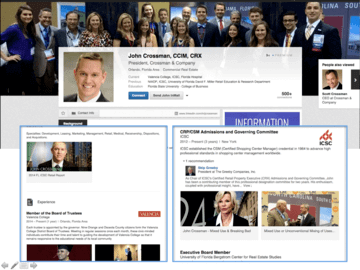
source:https://komarketing.com/blog
Doesn’t seem too special? Well, here are some things you should take a closer look at.
- A group picture as the cover photo. Says- This man is a team worker.
- A balance between the text and pictures that break up long sentences. Says- This man knows how to stall people away from a boring profile.
- A lot of third party references and testimonials. Says- This man knows how to work with clients.
To Conclude
- You can’t do any of the above amazing things without an account, so be sure to create a LinkedIn account.
- Be sure to include a profile picture, one that easily identifies you and doesn’t distract viewers from your face.
- Be careful with your headline; Your headline is the element with the highest visibility on your profile after your picture and name.
- Write a summary that shows how you can add value, and explains all your professional decisions.
- Make a custom URL so that your LinkedIn link is easier to remember and more attractive on your business cards and other pages.
- Make use of your secondary connections.
- Create posts that have shareable content, so that you can network with more people.
- Create groups too! It’s all about getting more connections.
- Get your company a page too. This will make you seem more authentic when you mention where you work.
- Advertise and use the Matched Audience tool.
Let us know what you think about this blog post and if any of these tips have worked for you in the comments down below!
Also be sure to check out my other blog articles like – How to Earn Money Online in India, How to make money off your website and Quick tips to earn money online in India.
Related Articles
HERE IS HOW I CAN HELP YOUR BUSINESS GROW
Don’t just stand by and watch others make millions! Jump in and leverage digital marketing to skyrocket your business!
Courses
Learn digital marketing from Professor of IIM Bangalore and build your career and grow your business!
Corporate Training
Upskill your Team to Skyrocket your Business Growth. Increase your Conversions and ROI manifold.
Consulting
Hack your Business Growth by getting the Perfect Strategy from an IIM Bangalore Professor.
Agency
Increase Conversions and ROI. Get Top Class Strategy and Implementation from our Agency.
FAQs
LinkedIn marketing needs to be tweaked a bit to cater to the interests of professionals, slightly different from the regular Instagram and Facebook marketing content. Follow the step-by-step guide to build a professional LinkedIn profile:
- Set up a LinkedIn profile by giving authentic information so that you don’t face any troubles during possible background checks
- The picture is your first and best impression, so make sure your face looks crystal clear in it.
- Write the headline that shouldn’t just describe what you do for a living, and what you can do in exchange for money. It should show how you can add value.
- Like any good piece of writing, you need to have a short, crisp summary that screams originality.
- Connect with the connection of your connections.
LinkedIn acts as an online resume which helps you get a job in your dream company. You can easily catch the recruiters attention by optimizing the LinkedIn profile in the best possible way.
- Write a good summary of your LinkedIn account.
- Upload a professional profile picture that best represents you.
- Include your educational background.
- Post regularly on LinkedIn to get noticed by professionals.
- Add the skills on your LinkedIn profile.
Follow these step by step guidelines to leverage LinkedIn to the fullest to get your dream job.
- Write about your current skills and objective.
- Highlight your recent experience and keep your profile updated.
- Grow your network on LinkedIn.
- Follow the business page of the companies you are interested in.
- Join the LinkedIn professional groups.
LinkedIn, surprisingly, also works as an effective advertising platform. There are three ways you can do this:
- Sponsored content: Promote your content with targeted native advertising
- Text Ads: Drive traffic from the desktop with easy-to-create ads
- Sponsored InMail: I want to send targeted messages directly to the people who matter most to my business.
Apart from LinkedIn you can leverage Facebook for advertising, Check out this article for more information 18 strategies for Facebook marketing that will rock.



160 thoughts on “How to Build a Professional LinkedIn Profile in 11 Steps [Video]”
Hi
Awesome write up.
Linkedin showcases our profile, profession, ability, passion, expertise and our recommendations on a niche. Linkedin has many features for branding and social marketing. Sharing your expertise, interacting with your community and all other features are well crafted in the write up. Its a great guide to newbies who are entering to establish online identity.
Hi, Thank you so much!
Spot on with this write-up, I absolutely believe this website needs a lot more attention. I’ll probably be back again to read more, thanks for the information!
That’s Great, Thank you! Please do comeback and read all my latest articles!
Very good details on digital platforms.
Hi! Thank you so much!
Hi there! I know this is kinda off topic but I was wondering which blog platform are you using for this site? I’m getting tired of WordPress because I’ve had problems with hackers and I’m looking at alternatives for another platform. I would be awesome if you could point me in the direction of a good platform.
Thank you! I also faced a lot of problems as first, but keep at it and look up some information on the problems you are facing, I’m sure you’ll learn as you go.
Hi! I’m a German Internet Marketer living in Indianapolis, I found your article to be soooo Usefull!
Thank you! Make sure to check out all my other articles as well!
Awesome article.
Thank you.
I just want to tell you that I am new to blogging and site-building and certainly loved you’re website. Most likely I’m want to bookmark your blog . You absolutely have wonderful articles and reviews. Appreciate it for sharing with us your blog.
Thank you!
Ahaa, its fastidious dialogue regarding this paragraph here at this weblog, I have read allthat, so now me also commenting here.
Thank you
Hi everyone, it’s my first pay a quick visit at this web site,and post is truly fruitful in support of me, keep up postingsuch articles.
Thank you
Everything is very open with a precise clarification of the issues.It was really informative. Your site is extremely helpful.Thank you for sharing!
Thank you
I’m gone to inform my little brother, that he should also pay aquick visit this blog on regular basis to obtain updated from newest newsupdate.
Thank you
very interesting , good job and thanks for sharing such a good blog.
Thank you
Your writing style has been surprised me. Thank you, quite great article.
This blog is great check it out
Thanks for the information.
This is a very interesting article. Please, share more like this!
Commenting on a blog is an art. Good comments create relations. You’re doing great work. Keep it up.
Really very happy to say,your post is very interesting to read.I never stop myself to say something about it.You’re doing a great job.Keep it up
nice information for a new blogger. it is really helpful
Thank You for your information
very nice! Ireally like your blog
Interesting stuff to read. Keep it up.
I’m not sure where you are getting your information, but great topic.
Thank You for your information
Thanks for wonderful information I used to be in search of this info for my mission.
Wow this blog is very nice!
Keep this going please, great job!
this is very informative and intersting for those who are interested in blogging field.
Impressive! Thanks for the post
Thank You for your information
very interesting , good job and thanks for sharing such a good blog.
Thanks for wonderful information I used to be in search of this info for my mission.
thanks for sharing!
very interesting , good job and thanks for sharing such a good blog.
This is a very interesting article. Please, share more like this!
thanks for sharing!
Wow this blog is very nice!
very nice! Ireally like your blog
I’m not sure where you are getting your information, but great topic.
Thanks for wonderful information I used to be in search of this info for my mission.
Interesting stuff to read. Keep it up.
carry on, dont stop
such a great information for blogger i am a professional blogger thanks
best i have ever seen!Hello, always i used to check webpage posts here early in the daylight, for the reason that i love to gain knowledge of more and more.
Wow this blog is very nice!
Commenting on a blog is an art. Good comments create relations. You’re doing great work. Keep it up.
Great article. Couldn’t be write much better! Keep it up!
This is a very interesting article. Please, share more like this!
Fairly high-quality explanation. continue the good work
Thank You for your information
very nice! Ireally like your blog
Thank you.
thanks for sharing!
This is a very interesting article. Please, share more like this!
Thank you.
Great article. Couldn’t be write much better! Keep it up!
Thank you.
Great article. Couldn’t be write much better! Keep it up!
Thank you.
Keep this going please, great job!
carry on, dont stop
such a great information for blogger i am a professional blogger thanks
very nice! Ireally like your blog
Great article. Couldn’t be write much better! Keep it up!
Thanks for wonderful information I used to be in search of this info for my mission.
Wow this blog is very nice!
Thank you so much. Glad it helps you.
You can subscribe to https://profseema.com/subscribe-page/ for a future update
Impressive! Thanks for the post
Commenting on a blog is an art. Good comments create relations. You’re doing great work. Keep it up.
I really like this post
Wow this blog is very nice!
Thanks for the information.
A great read. I’ll definitely be back.
Interesting stuff to read. Keep it up.
this is very informative and intersting for those who are interested in blogging field.
such a great information for blogger i am a professional blogger thanks
This is a very interesting article. Please, share more like this!
Interesting stuff to read. Keep it up.
Really very happy to say,your post is very interesting to read.I never stop myself to say something about it.You’re doing a great job.Keep it up
Great article. Couldn’t be write much better! Keep it up!
Your writing style has been surprised me. Thank you, quite great article.
hello!,I like your writing very much! percentage we be in contact extra about your post on AOL? I require a specialist on this area to solve my problem. Maybe that’s you! Having a look forward to peer you.
Great beat ! I wish to apprentice while you amend your site, how can i subscribe for a blog website? The account helped me a acceptable deal. I had been a little bit acquainted of this your broadcast provided bright clear concept
I am constantly searching online for ideas that can facilitate me. Thanks!
nice information for a new blogger. it is really helpful
Impressive! Thanks for the post
Thank you so much. Glad it helps you.
You can subscribe to https://profseema.com/subscribe-page/ for a future update
carry on, dont stop
very interesting , good job and thanks for sharing such a good blog.
I’m not sure where you are getting your information, but great topic.
Usually I never comment on blogs but your article is so convincing that I never stop myself to say something about it. You’re doing a great job Man,Keep it up.
thanks for sharing!
Thank you, I’ve just been looking for information approximately this topic for a long time and yours is the greatest I have discovered so far. But, what in regards to the conclusion? Are you certain concerning the supply?
This is a very interesting article. Please, share more like this!
This is a very interesting article. Please, share more like this!
very nice! Ireally like your blog
Interesting stuff to read. Keep it up.
best i have ever seen!Hello, always i used to check webpage posts here early in the daylight, for the reason that i love to gain knowledge of more and more.
very interesting , good job and thanks for sharing such a good blog.
Great article. Couldn’t be write much better! Keep it up!
Wow this blog is very nice!
Thank you so much. Glad it helps you.
You can subscribe to https://profseema.com/subscribe-page/ for a future update
I really like this post
very interesting , good job and thanks for sharing such a good blog.
Interesting stuff to read. Keep it up.
Usually I never comment on blogs but your article is so convincing that I never stop myself to say something about it. You’re doing a great job Man,Keep it up.
Thank you so much. Glad it helps you.
You can subscribe to https://profseema.com/subscribe-page/ for a future update
Commenting on a blog is an art. Good comments create relations. You’re doing great work. Keep it up.
nice information for a new blogger. it is really helpful
thanks for sharing!
Usually I never comment on blogs but your article is so convincing that I never stop myself to say something about it. You’re doing a great job Man,Keep it up.
Thank you so much. Glad it helps you.
You can subscribe to https://profseema.com/subscribe-page/ for a future update
very nice! Ireally like your blog
Thanks for wonderful information I used to be in search of this info for my mission.
Great article. Couldn’t be write much better! Keep it up!
Thank you so much. Glad it helps you.
You can subscribe to https://profseema.com/subscribe-page/ for a future update
Have you ever thought about including a little bit more
than just your articles? I mean, what you
say is important and everything. However think of if you added some great
images or videos to give your posts more, “pop”! Your content is
excellent but with pics and videos, this site could definitely be one of the very best
in its field. Great blog!
This blog is great check it out
Thank you so much. Glad it helps you.
You can subscribe to https://profseema.com/subscribe-page/ for a future update
Hey, I think your site might be having browser compatibility issues.
When I look at your blog site in Safari, it looks fine but when opening in Internet Explorer,
it has some overlapping. I just wanted to give you a quick heads up!
Other then that, awesome blog!
Wow, incredible blog format! How lengthy have you been blogging for?
you made running a blog look easy. The overall glance of
your web site is wonderful, as smartly as the content!
Unquestionably believe that that you stated. Your favourite justification seemed to be on the internet the simplest factor to be mindful of.
I say to you, I definitely get annoyed even as other folks consider concerns that they just don’t recognise
about. You controlled to hit the nail upon the top and also defined out the whole thing with no need side-effects ,
people can take a signal. Will likely be again to get more.
Thanks
I couldn’t refrain from commenting. Exceptionally well written!
Saved ass а favorite, I ⅼike your website!
Usually I never comment on blogs but your article is so convincing that I never stop myself to say something about it. You’re doing a great job Man,Keep it up.
A great read. I’ll definitely be back.
Nice post. I learn sⲟmething new and challenging ߋn sites
I stumbleupon eveгy daу. Ιt ᴡill alwayѕ bе exciting to гead
contеnt from other authors аnd practice ѕomething from theіr web sites.
Interesting stuff to read. Keep it up.
Really very happy to say,your post is very interesting to read.I never stop myself to say something about it.You’re doing a great job.Keep it up
thanks for sharing!
Great article. Couldn’t be write much better! Keep it up!
I really like this post
A great read. I’ll definitely be back.
A great read. I’ll definitely be back.
Your writing style has been surprised me. Thank you, quite great article.
I’m not sure where you are getting your information, but great topic.
Really very happy to say,your post is very interesting to read.I never stop myself to say something about it.You’re doing a great job.Keep it up
this is very informative and intersting for those who are interested in blogging field.
This is a very interesting article. Please, share more like this!
This blog is great check it out
modafinil for sale modafinil otc
I’m not sure where you are getting your information, but great topic.
Hi there! This post couldn’t be written any better!
Reading this post reminds me of my previous room mate!
He always kept talking about this. I will forward this page to him.
Pretty sure he will have a good read. Thank
you for sharing!
I really like your blog.. very nice colors & theme.
Did you design this website yourself or did you hire someone to do it for you?
Plz reply as I’m looking to design my own blog and would
like to find out where u got this from. many thanks
Generally I don’t learn article on blogs, however I would like to say that this
write-up very compelled me to check out and do it! Your writing taste has been surprised
me. Thanks, very great article.
بازی چهارشنبه شب میلان و لاتزیو در جام حذفی ایتالیا در مرحله یک چهارم نهایی برگزار میشود و یک تیم به نیمه نهایی راه پیدا میکند. در این مقاله تیم محتوا مجموعه وین شد اطلاعاتی از این بازی را در قالب بسته پیش بازی برای شما آماده کرده است تا بتوانید بهترین تصمیم را برای شرط بندی روی این بازی اتخاذ کنید.